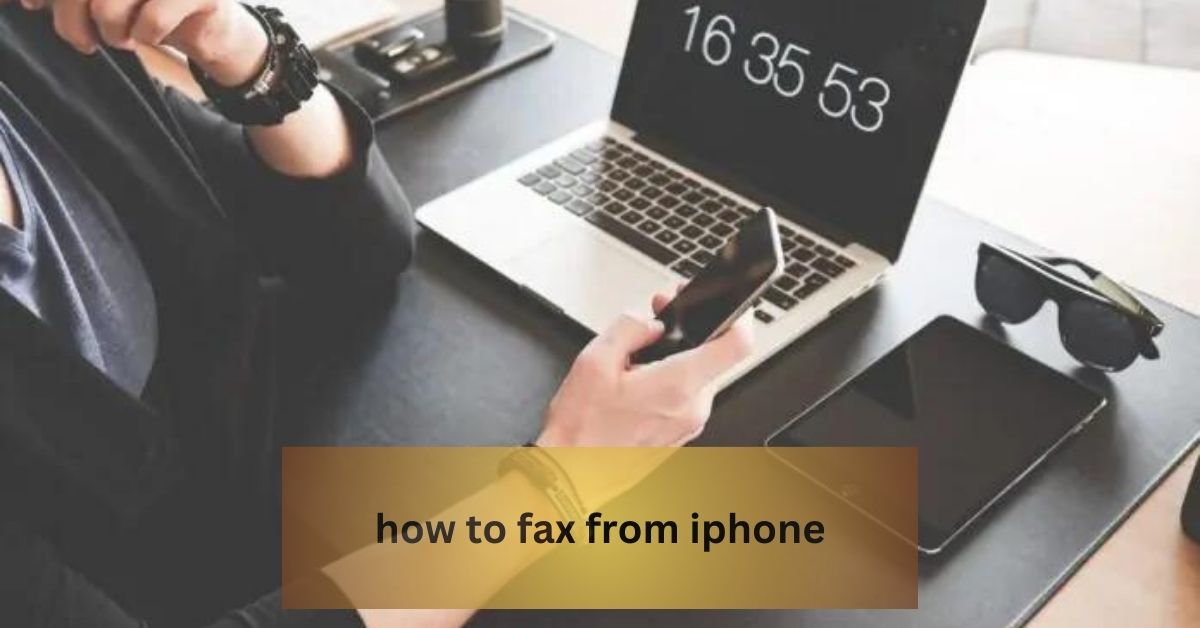In today’s digital age, faxing might seem like an outdated concept. However, many businesses and individuals still rely on faxing for secure document transmission.
With the convenience of smartphones, it’s possible to send faxes directly from your iPhone. In this guide, we’ll walk you through the process step-by-step.
Understanding Faxing on iPhone:
Before delving into the methods of faxing from an iPhone, it’s important to understand how faxing works in a digital environment. Unlike traditional fax machines that use phone lines, faxing from an iPhone involves utilizing internet-based fax services or specialized fax apps.
Choosing the Right Fax App:
Several fax apps are available on the App Store, each offering different features and functionalities. It’s crucial to choose an app that suits your needs and preferences.
Look for apps with high ratings, positive reviews, and features like document scanning, cloud storage integration, and secure transmission.
Read long buon nguyen si kha • rainy day memories • 2023
Setting Up the Fax App:
Once you’ve chosen a fax app, download and install it on your iPhone. Follow the app’s setup instructions, which typically involve creating an account and verifying your identity. Some apps may require you to purchase credits or subscribe to a plan for sending faxes.
Scanning the Document:

Before sending a fax, you’ll need to scan the document you wish to fax. Most fax apps offer built-in scanning functionality, allowing you to capture documents using your iPhone’s camera. Ensure that the document is well-lit and positioned correctly within the frame to produce a clear scan.
Formatting the Document:
After scanning the document, you may need to make adjustments to its format or layout. Some fax apps provide editing tools that allow you to crop, rotate, or resize the document as needed. Ensure that the document appears neat and professional before proceeding to send the fax.
Entering Recipient Information:
Next, enter the recipient’s fax number and any additional information required by the fax app, such as a cover page or subject line.
Double-check the fax number to avoid any errors, as sending a fax to the wrong number can result in confidential information being compromised.
Reviewing and Sending the Fax:
Before sending the fax, take a moment to review the document and recipient information for accuracy. Some fax apps offer preview functionality, allowing you to see how the fax will appear to the recipient. Once you’re satisfied, hit the send button to transmit the fax.
Confirmation and Receipt:
After sending the fax, the fax app should provide confirmation of successful transmission. Additionally, many fax apps offer delivery receipts or confirmation numbers that you can use to track the status of your fax. Keep these receipts for your records as proof of transmission.
Comparing Fax Apps:

With numerous fax apps available on the market, it’s essential to compare their features, pricing plans, and user reviews. Consider factors such as the number of free pages offered, international faxing capabilities, and compatibility with other devices. By comparing different fax apps, you can choose the one that best fits your requirements.
Security Measures for Faxing:
Security is paramount when transmitting sensitive documents via fax. Look for fax apps that offer encryption and secure transmission protocols to safeguard your information from unauthorized access. Additionally, consider enabling features such as password protection or two-factor authentication to add an extra layer of security to your fax transmissions.
Integration with Cloud Storage:
Many fax apps offer integration with popular cloud storage services such as Dropbox, Google Drive, or iCloud. This integration allows you to access and fax documents directly from your cloud storage accounts, eliminating the need to manually download and upload files.
Check whether your chosen fax app supports integration with your preferred cloud storage platform for added convenience.
Managing Fax History and Records:
Keeping track of your fax history and records is essential for documentation and auditing purposes. Look for fax apps that provide comprehensive features for managing sent and received faxes, including the ability to view transmission logs, download sent faxes as PDFs, and organize documents into folders. Having easy access to your fax history ensures transparency and accountability in your fax communications.
Read Your Health at Your Fingertips: Exploring the Latest in Health Tech Tracking
Troubleshooting Common Faxing Issues:
Despite the convenience of faxing from your iPhone, you may encounter occasional issues such as transmission failures or poor document quality.
Familiarize yourself with troubleshooting techniques for common faxing problems, such as checking network connectivity, adjusting scan settings, or verifying recipient fax numbers. Understanding how to troubleshoot faxing issues will help you resolve problems quickly and efficiently.
Optimizing Document Quality for Faxing:

Achieving optimal document quality is crucial for ensuring that your faxes are legible and professional-looking. Explore techniques for enhancing document clarity, such as adjusting brightness and contrast levels, choosing the appropriate file format (e.g., PDF or JPEG), and avoiding excessive compression that may degrade image quality. By optimizing document quality, you can ensure that your faxes convey information accurately and effectively.
Exploring Faxing Alternatives:
While faxing from an iPhone offers convenience, it’s beneficial to explore alternative methods for transmitting documents, especially in situations where faxing may not be feasible or preferred.
Consider options such as email attachments, secure messaging platforms, or dedicated file-sharing services as viable alternatives to traditional faxing.
Understanding the pros and cons of different transmission methods allows you to choose the most suitable option for your specific needs.
Adhering to Legal and Regulatory Requirements:
When faxing sensitive or confidential documents, it’s essential to comply with legal and regulatory requirements governing data privacy and security.
Familiarize yourself with relevant laws and regulations, such as HIPAA (Health Insurance Portability and Accountability Act) for healthcare information or GDPR (General Data Protection Regulation) for personal data protection.
Ensure that your chosen faxing method adheres to these requirements to avoid potential legal ramifications and protect sensitive information.
Conclusion:
Faxing from an iPhone is a convenient and efficient way to send documents securely. By choosing the right fax app, scanning and formatting your documents correctly, and double-checking recipient information, you can ensure smooth and reliable fax transmission directly from your iPhone. With these steps, you’ll be able to fax important documents anytime, anywhere, right from the palm of your hand.
Read Also: